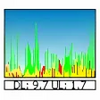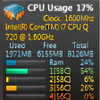Monitor your computer speed when on the Internet and transferring files to detect possible viruses
Monitor your computer speed when on the Internet and transferring files to detect possible viruses
Alternatives to DU Meter
Popular programs in Analysis
What is DU Meter
Hagel Technologies DU Meter is a small (3.3 megabyte) but powerful program developed as an app. The program monitors system activity, is compatible with most system connections, can be adapted to a particular machine or system’s needs, and has a flexible scheduling format. This format makes the program easy to handle for the inexperienced user who wants or needs protection from spammers or phishers.
You need to face the fact that any device or network you use is subject to an attempt at data theft at any time. While your software and your ISP may provide some protection, a utility like DU Meter provides an extra level of security that is usually a function of a systems administrator.
The basic idea is to give you an on the spot evaluation of the amount of data that is being transferred through your system at a given time. You can leave the DU Meter on all the time. You can also invoke the system at predetermined times of day or week to give you protection from data theft from inside your organization and from outside your enterprise.
The DU meter is a simple download that is compatible with Windows XP, Vista, Windows 7 and Windows 8. The utility app works with phone modems, DSL, LAN, cable modems and satellite connections. The system can run in a discreet mode that is visible only to a selected set of computers in a network. This added functionality allows you to keep track of data use on a system without the other users being aware of your presence or monitoring.
You will probably need to consult the manual to get the full benefit of DU Meter. The program consists of three screens.
The monitoring screen shows you system usage. You can adjust settings to make email or auditory alerts if system data use rises above a predetermined level.
The setup page allows you to select the type of system you will use the DU meter with and the type of data--network, Internet, or both--you will be monitoring.
The options page allows you to adapt the DU Meter program to your specific needs. You have the option of selecting data types, naming data rates, running weekly and monthly scans, planning start times and days, and selecting a language. You can also select nodes to monitor based on IP address or network adapter. The setup allows you to customize the graphic presentation with colors and charting options. The setup also allows you to select which emails that will be notified in the event of extraordinary system use. You can also select the sound that will alert you in the case of a harmful event.
The present version of the DU Meter is 6.26. This version addresses previous problems with download, installation, start, shutdown, and interface issues. The app is free at present but the trial version license indicates a paid version is in the works.
The DU Meter is one of the most comprehensive and versatile data use monitoring programs available. The program works with all the hardware that is presently used by the majority of systems used at present. This is an added level of data protection that is essential for anyone that has personal data or proprietary information on their system. The program allows you to monitor both internal and external data usage and stop a potential data loss before it happens.
Pros
- Works with most hardware
- Tracks data use from internal and external sources
- Adaptable to any system
- Discrete monitoring
Cons
- Can be difficult to set up for inexperienced users
- Does not prevent data theft
- Does not warn of impending system attacks
- Free now but paid version seems to be in the future